Managing Your Measurements
How do I use the RIPE Atlas network to perform my own measurements?
You can take advantage of the entire RIPE Atlas network to perform measurements about your own network(s). We call these user-defined measurements (UDMs) and you can find out more about how to set them up in the user-defined measurements documentation.
How do I manage a user-defined measurement?
You can see a list of your measurements on your dashboard in the "My Measurements" card, or on the "Mine" tab in the main measurements list. From there you can click on one of the IDs to see details and choose the "Manage" tab (assuming you own the measurement)
How do I stop a user-defined measurement?
You can stop your active user-defined measurement by clicking the stop button on the "Manage" tab of the measurement details page.
How do I add or remove probes in a user-defined measurement?
You can remove from or add probes to your active user-defined measurement by clicking the "Remove Probes"or "Add Probes" button on the "Manage" tab of the measurement details page. You can also see your previous requests in a table on this same tab.
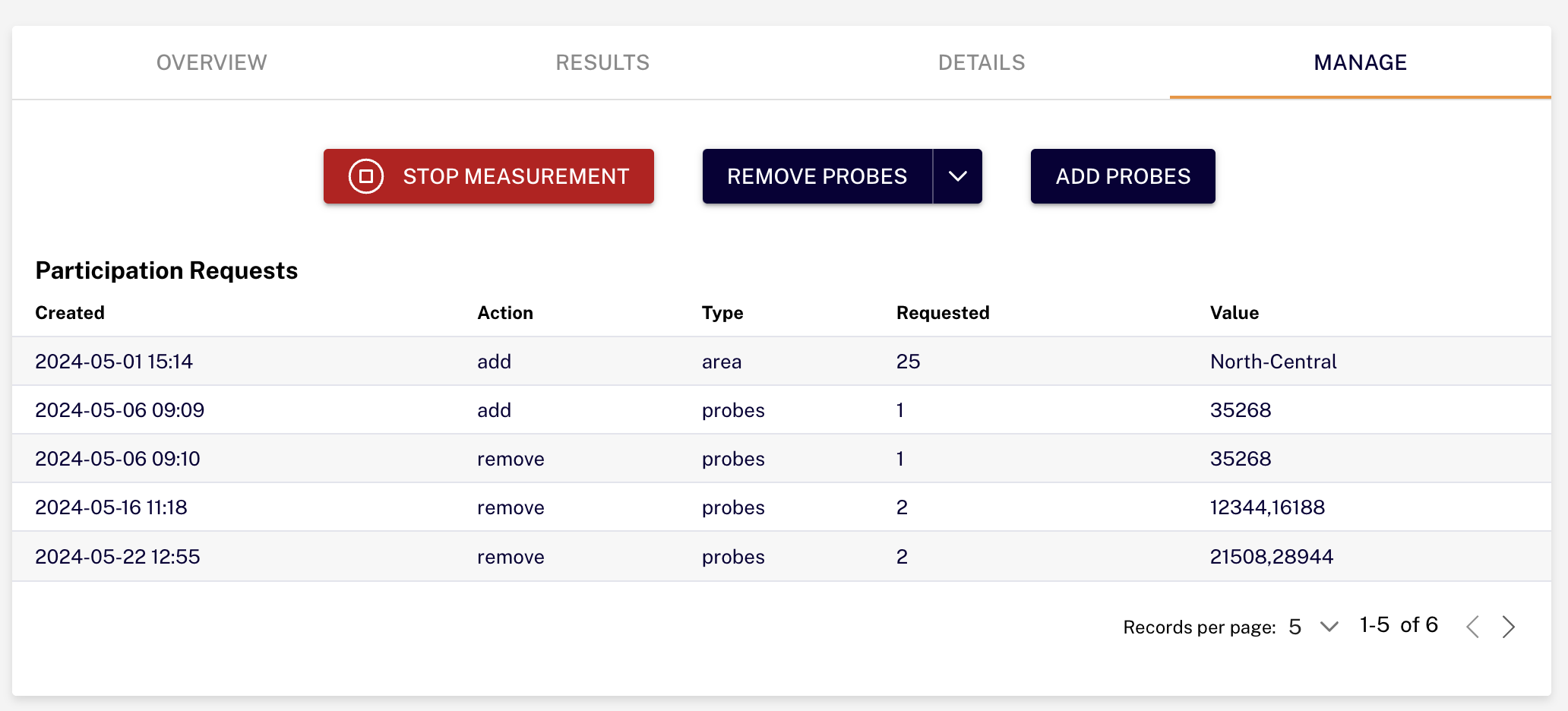
Can I delete a user-defined measurement?
It's not possible to completely delete a user-defined measurement, but you can hide it from your measurements list. To hide a measurement go to the measurements list and select the "mark this as hidden" (eye) icon.